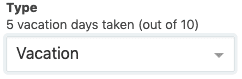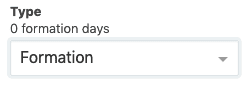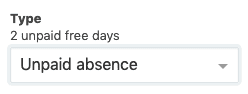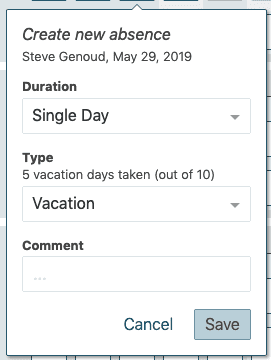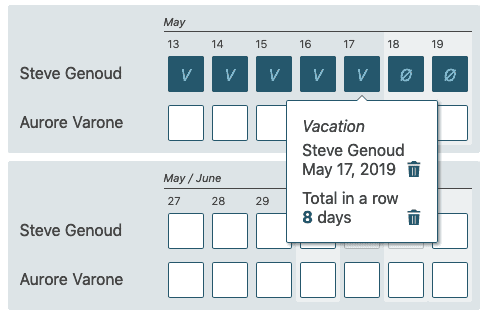Manage absences
As a general rule, it is useful to decide on the planned absences of the staff before starting to assigns shifts. The absences screen allows us to set these absences up.
Types of absences
We classify the planned absences into four different types:
Vacations (V)
This category concerns the vacations days of a staff member. You can see there the amount of days taken, as well as the total amount days allotted.
Vacations contribute to the total amount of planned absences of a staff member.
Formation (F)
The second type concerns training or formation days. The contextual information focuses on the total amount of formation days over the period.
Formation days contribute to the total amount of planned absences of a staff member.
Other Absence (O)
With this category you can specify all the other types of paid planned absences, for instance:
- planned sick leave
- military service
- moving day
- …
When necessary you can add a comment to give additional precisions.
Other absence days contribute to the total amount of planned absences of a staff member.
Unpaid absence (Ø)
An unpaid absence is a day that is planned as absent from work, but not paid. Typically a weekend day before (or after) a week long vacation can be reserved as an unpaid absence.
Also, some staff members may ask to book some weekdays without using their vacation days. You can use unpaid absences to plan for this kind of request.
Unpaid absence days do not contribute to the total amount of planned absences of a staff member.
Assigning any kind of absence on weekend day or a holiday will convert it automatically into an unpaid leave.
Assign absences
In addition to the type of absence, the creation form allows you to specify two additional parameters, the duration and a comment.
Duration
With the duration you can quickly assign absences for a day, two days, all the days until the next Friday or Sunday (last day included). You can quickly add full vacation weeks for instance – knowing that weekends are converted into unpaid absences automatically.
Comments
With comments you can specify the nature of other absences, or any important information relevant for an absence (for instance a half day formation).
Assigned absence information
You can easily see and delete an absence (or a set of consecutive absences).