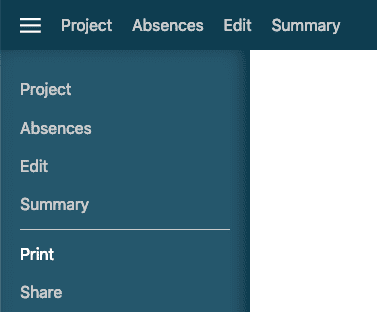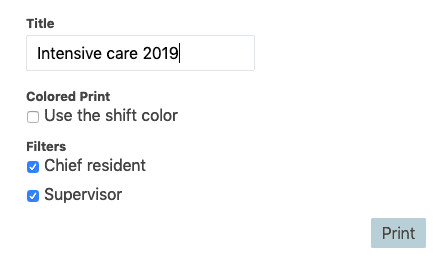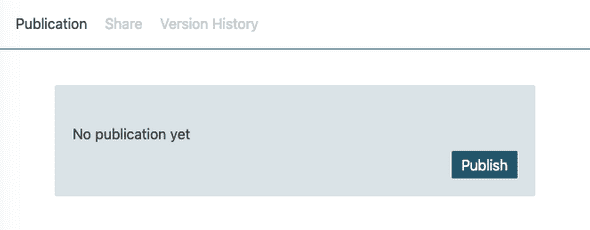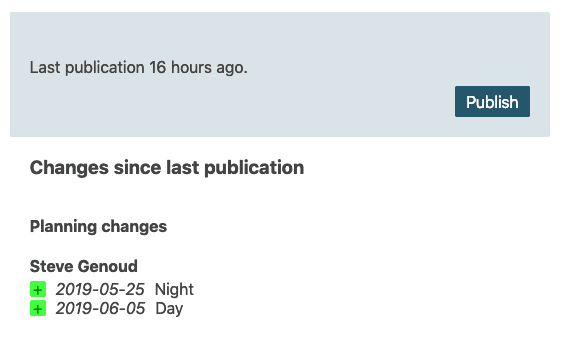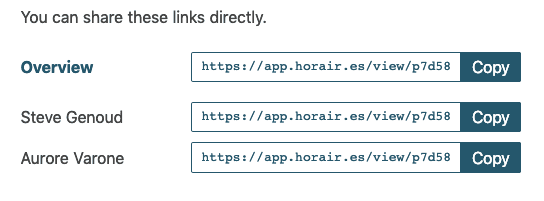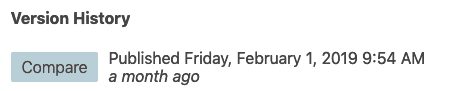Print and share
Print and Share functionalities are available in the main menu (click the “hamburger” menu.
Note that you need to have subscribed to the service to be allowed to access this function.
The print interface allows you to configure the title, color and filters of the schedule you want to print.
By default the schedule is printed black and white, as it allows for a better readability. It is also possible to use to color the shifts according to their configuration.
Filters let you print the schedule by staff groups. It is advised to change the title according to these filters, in order to avoid confusion.
We advice you to avoid using Internet Explorer or Edge (the Windows defaults) to print your schedule. Use Firefox for instance, your printed page will look better.
Share
To share your schedule you need to publish it.
Once a publication done, a static version of the schedule will be available online. You can share it directly via a link or send it via email to your staff.
New version
The publication screen will inform you of the changes to the schedule since last publication.
These changes will be accessible to the staff only once a new publication is done.
Share the link
Each staff member has a unique personalised link, giving them access to their own schedule, as well as the global one.
The overview link can be useful for anyone with an interest in the schedule, without being a part of it – for instance, the team management, or administrative staff.
The share screen contains information about if and when you have last sent notification emails to your staff. It also allows you to notify them on a new published version.

Versions and history
You can see how the plan has changed with time, by comparing the current version to any other published version.