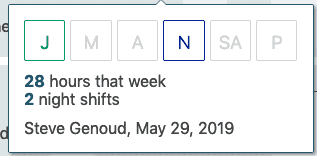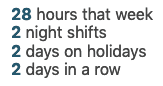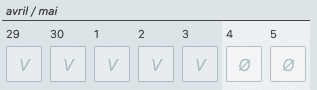Edit the schedule
At its heart, schedule is about assigning shifts to staff members. The Edit menu allows to manage this work.
Assign schedules
Click on an element of the grid to open the following menu
Shift block
Blocks in the first row correspond to the different kinds of shifts available for the staff member the day selected (in the example Steve Genoud, May 29).
By default only relevant shifts appear in the list. A weekend shift will not appear a week day. You can change this behaviours with the filter menu
In the example, the shift N has been selected (the block is build with solid color).
Then the j, not selected, is colored, while both M and A are greyed out. This means that the slots are not null for J, while they are for both the other shifts.
You can also see that the top right corner has a number (1 in the example). This corresponds to the number of people assigned to this shift that day. If this number is missing, it means that no one is assigned.
Contextual information
A set of additional information is available during the edition:
-
the total number of hours work by the selected person during the current week.
-
as a shift is selected, the number of days assigned in a row to this person
-
if the shift selected is a night shift, the total number of night shifts assigned to this person.
-
for weekends and holidays, the number of this type of days the person has been assigned to in total.
These information only appear where they are relevant.
Absences
The absences days can be seen in the grid. It is not possible to assign someone a day where they are supposed to be absent.
A right click on a grid element opens the absence edition menu. It is therefore possible to change absence in context, without having to open the absence menu.
Grid and Staff
The grid menu allow you to have an overview of all the staff. For a view specific to one person you can open the Staff menu. Each staff member’s schedule can be edited independently there.
The menu and available information is the same than the one available in the grid view.